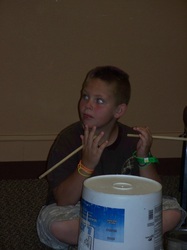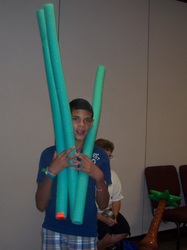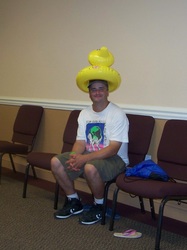Saving Your Photo
If you would like to save a picture, there are a few simple steps you need to follow.
1. Find your picture from those posted below.
2. Left click with your mouse on your photo (note a larger version of the picture will appear on your screen).
3. Right click with your mouse on this larger image (note a menu will appear).
4. Select the option "Save As..." from the menu (note a larger box will appear).
5. Name this photo and select a location to save the image on your computer.
1. Find your picture from those posted below.
2. Left click with your mouse on your photo (note a larger version of the picture will appear on your screen).
3. Right click with your mouse on this larger image (note a menu will appear).
4. Select the option "Save As..." from the menu (note a larger box will appear).
5. Name this photo and select a location to save the image on your computer.